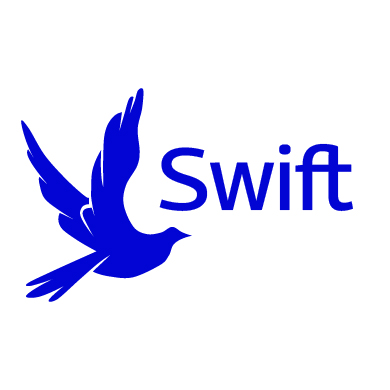Swift
Empowering communities through the sharing of reliable services.
Problem
Swift is a mobile service sharing application that lets users offer and search for services from a single account. It is accessible for iOS and Android smartphones. Users are able to rank and review services, and transactions between users are performed through an escrow mechanism. Prioritizing user demands, technological requirements, and corporate objectives while putting a strong emphasis on simplicity and dependability, the app's design prioritizes user needs. A Swifter Dashboard was made to manage services, issue bills, and engage with customer service. There are different registration criteria for becoming a Swifter, with ID verification and background checks.
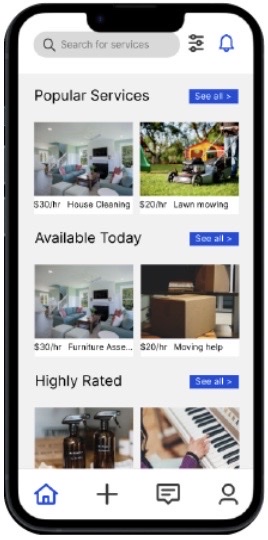
Early Design
The main goal for Swift app to help college students in part-time jobs or those seeking temporary employment. Anyone can sign up for the app as a "swifter" and offer services by submitting proofs or other documentation. To understand the needs and preferences of gathering feedback from users early stage of development to identify any issues or areas for improvement before the application is launched. The goal is to create a user centered design that is intuitive, easy to use, and meets the needs of its target audience.
Key Insights
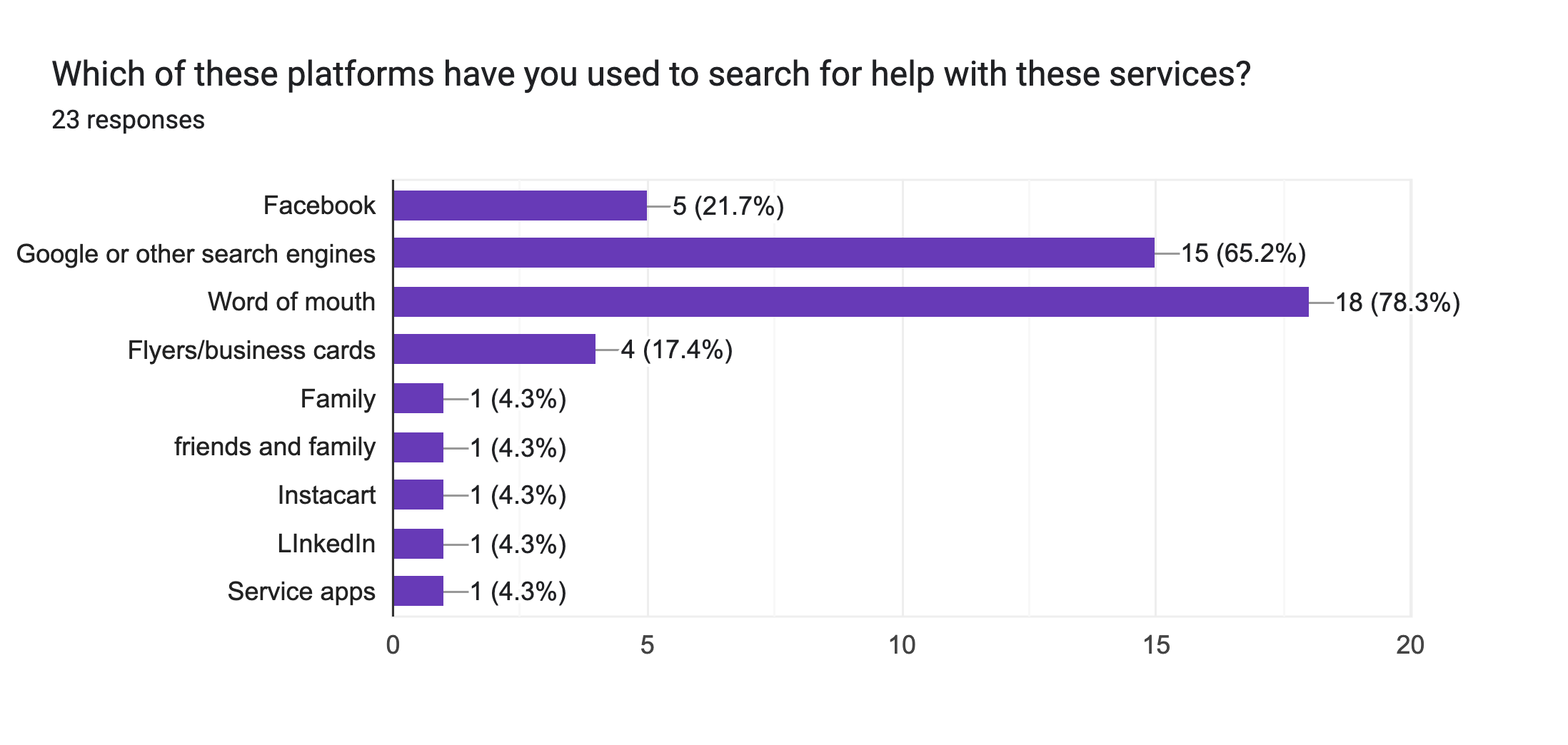
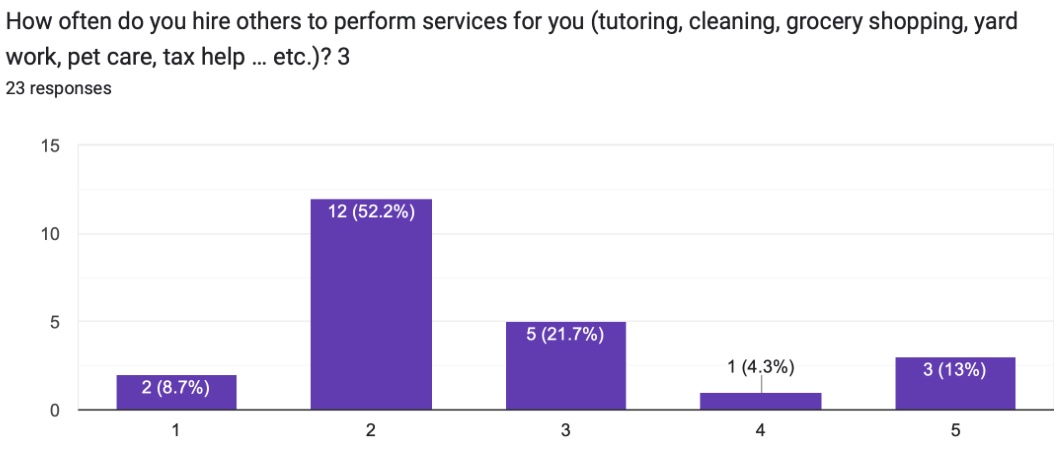
1. Current processes deeply flawed
Every single one of our participants shared that their ...
Time is a crucial resource: however, many people have hectic lives and lack the time necessary to properly clean their homes or educate their children. They therefore depend on cleaning and teaching services to save time and boost productivity.
Inconsistent Standard: Customers of cleaning and tutoring services frequently express dissatisfaction with the variable quality of service. There may be better cleaners or teachers than others, which can cause discontent and the need to always look for a dependable provider.
Trust is essential: A big choice is whether to open your home to someone or entrust them with your child's education. Therefore, it is crucial that these businesses build client confidence by offering quality service, transparent communication, and background checks. Customization is essential because every family and home is unique. As a result, cleaning and tutoring businesses that offer personalized services are more likely to satisfy each client's particular demands and differentiate themselves from rivals.Offering online booking, flexible scheduling, and mobile services can help cleaning and tutoring services stay competitive because customers want services that make their lives easier.
2. Balancing Personalization and Privacy
Some user expressed a desire for personalized guidance and recommendations to enhance their experience with our services. However, it is important to balance personalization with privacy and respect for the users boundaries. We recognize that users have different preferences and comfort levels when it comes to sharing personal information and receiving recommendations. Therefore, we aim to provide options and controls that allow customers to tailor their experience to their liking. For instance, customers can opt-in to receive personalized recommendations based on their past bookings or search history, or they can choose to disable this feature. By respecting users privacy and choices, we believe that we can foster a more positive and trusting relationship with them. We want users to feel comfortable and in control when using our services, and we believe that providing a balance of personalization and privacy is key to achieving that goal.
3. Adding new options
After hearing from many users that they wanted the app to offer more services like salon, photography, and tutoring services, we concentrated on adding new services and possibilities. When adding new features to your app, it's vital to strike a balance between utility and simplicity. Should prioritize options that are relevant and usefull to the target audience, the user interface should be straightforward and simple to understand. Before releasing new service or feature to a larger user base, small-scale testing with a small group of people can help gather feedback, iterate to improve the user experience, and spot any issues.
Storyboard
We started off with a rough paper prototype of our idea. Below is an illustration of some of the initial ideas we sketched out along with brief annotations of what is represented in each screen
main screen:
When users open the app, the login screen is the first screen they see.
At the top, there will probably be a logo, then a box for users to enter mobile number.
Users may also have the opportunity to open a new account if they don't already have one
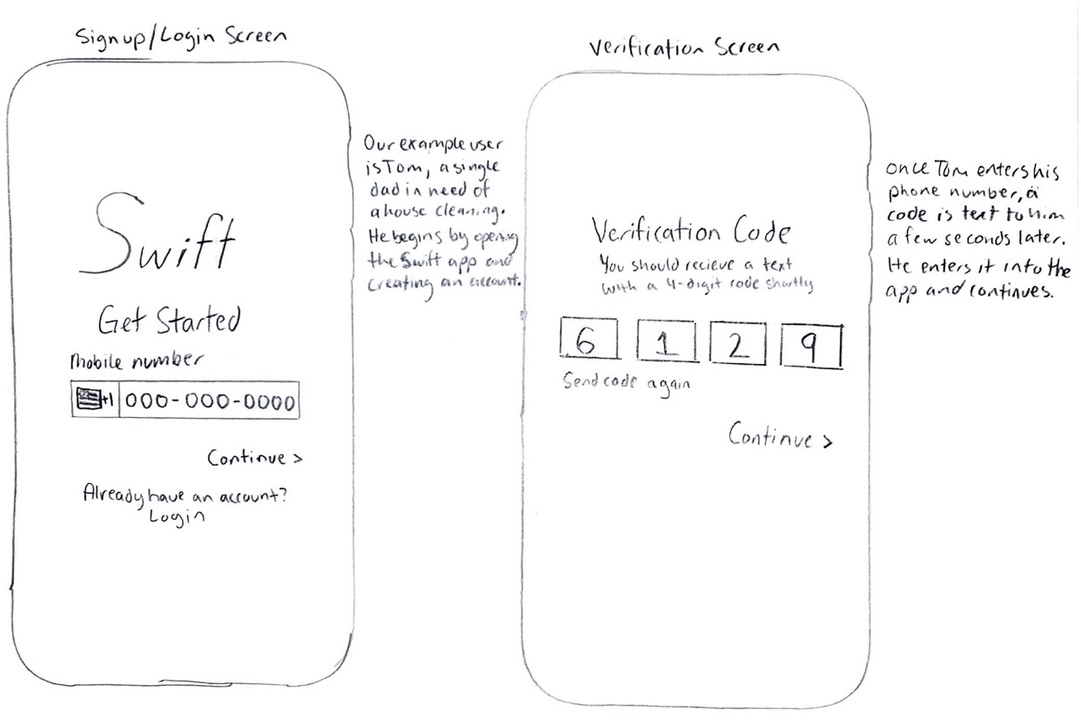
The home screen is the app's primary screen and is where users may access all of the features and services available to them.
To make it simple for users to switch between the app's many components, it can have a bottom-mounted menu or tabs.
According to the user's preferences or prior interactions with the app, the home screen may also include tailored content or recommendations.
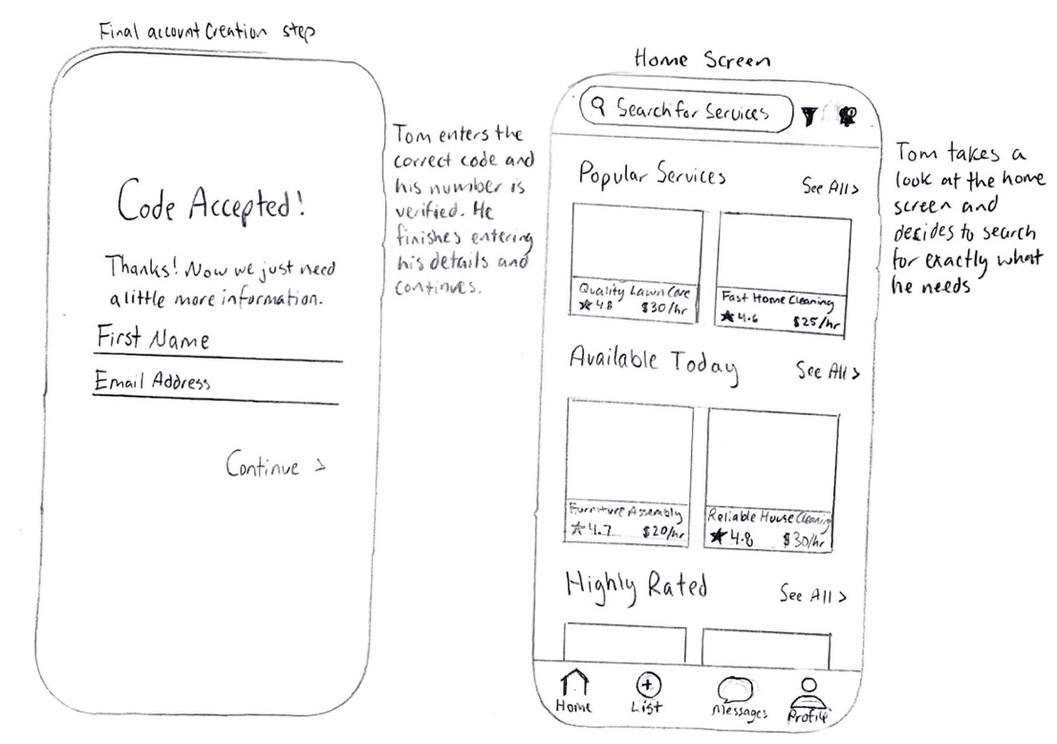
Users can explore and search through the various services that the app offers on the services screen.
Users may find categories or filters on this screen to help them focus their search, as well as specific service listings with more thorough descriptions of each service.
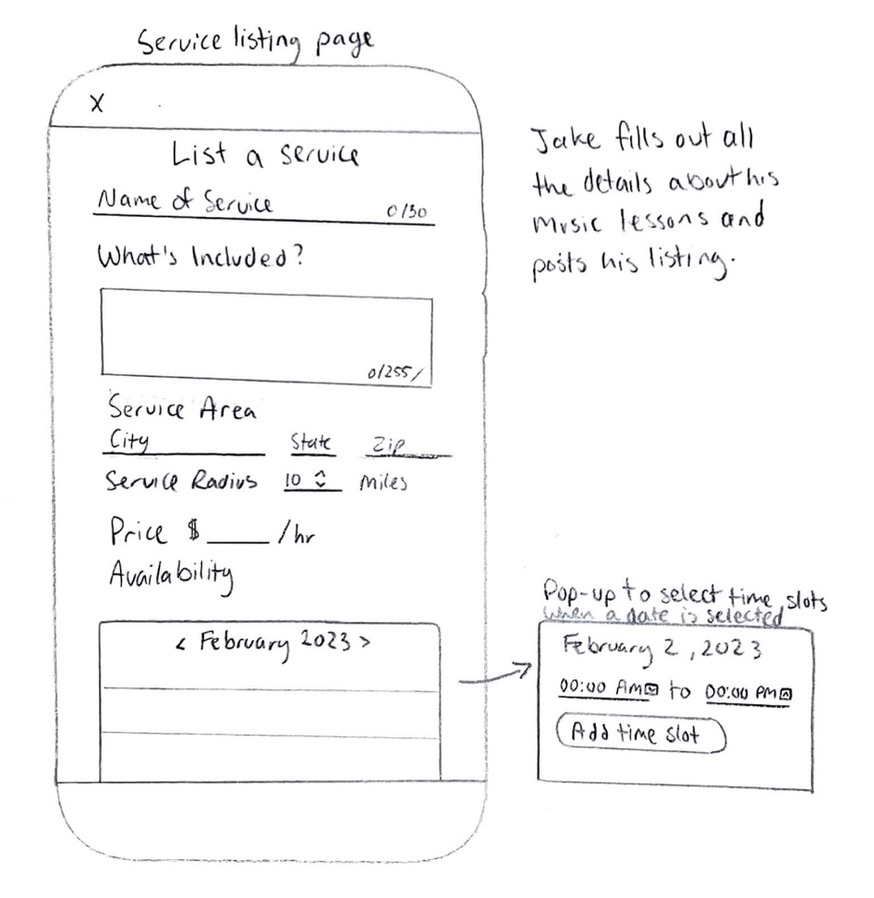
Users can find out more information about a certain service they are interested in on the service listing screen.
This screen might have a description of the service, pictures or videos, customer reviews, pricing details, and a booking or request form.
All the information required for the user to decide whether or not to utilize the service should be available on the listing screen.
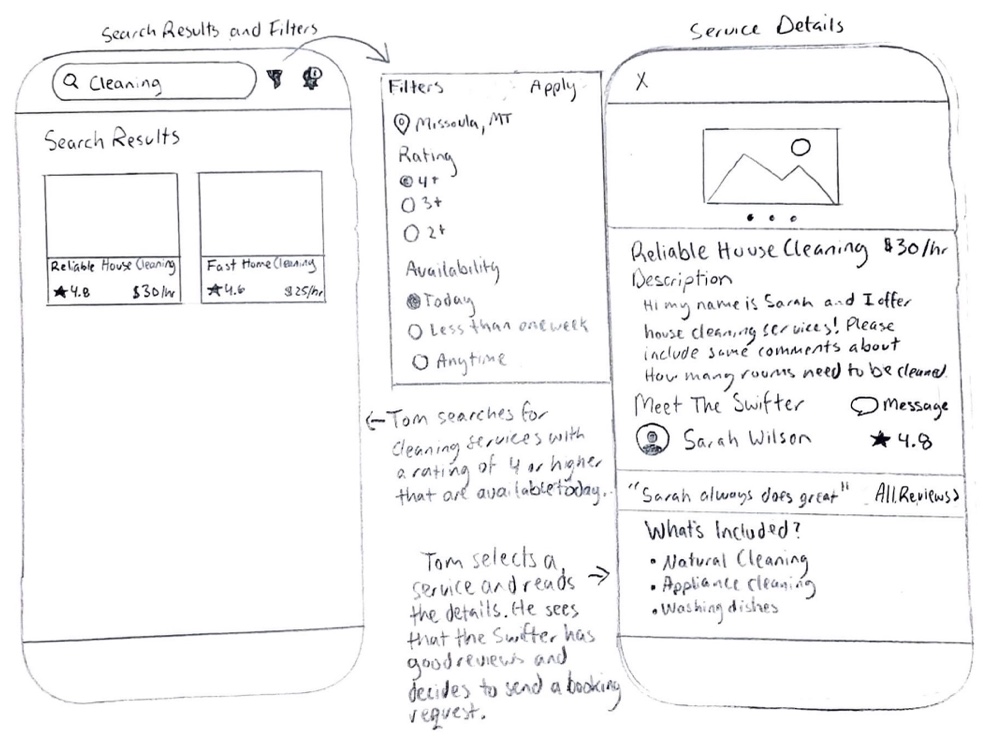
The user profile often contains personal data like name, email, and profile picture in addition to other information like job title, educational background, and interests.
Users can share more information about themselves, their interests, and what they are seeking for on the platform in the user description.
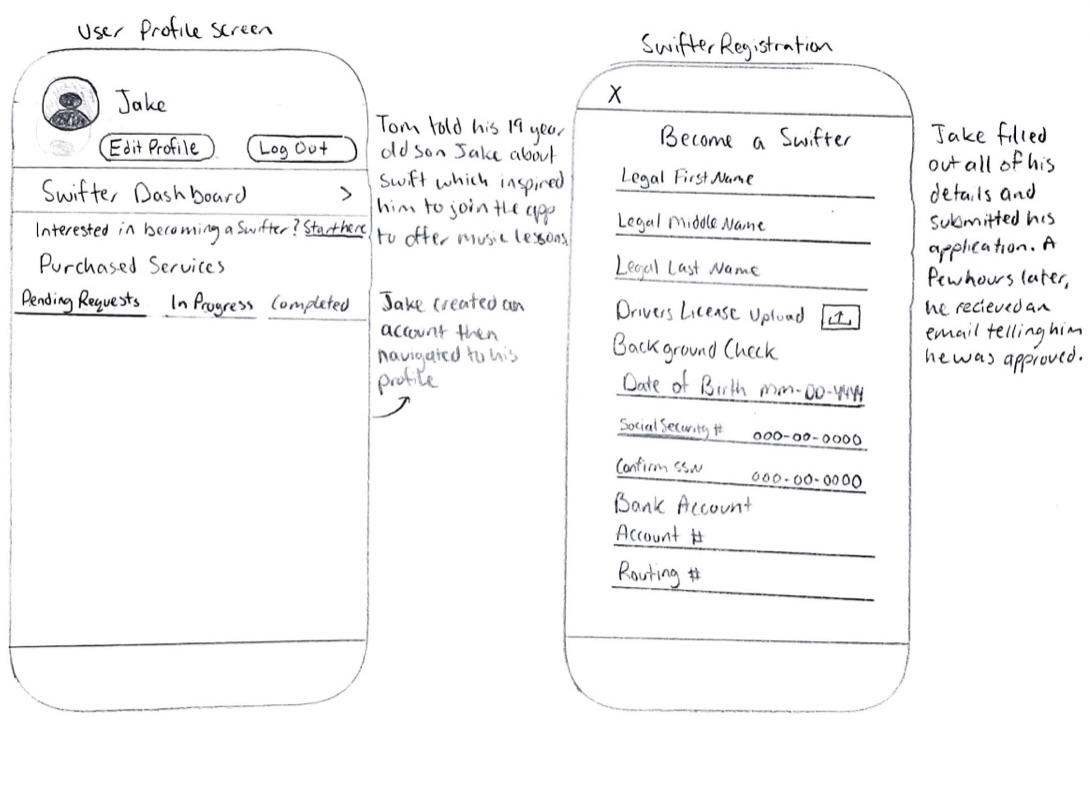
Swifters can check a summary of their account activity on the dashboard, which includes their transactions, recent services, and new services details, it may also provide tailored recommendations.
Swifters can update their account settings, making payments, or contacting support.
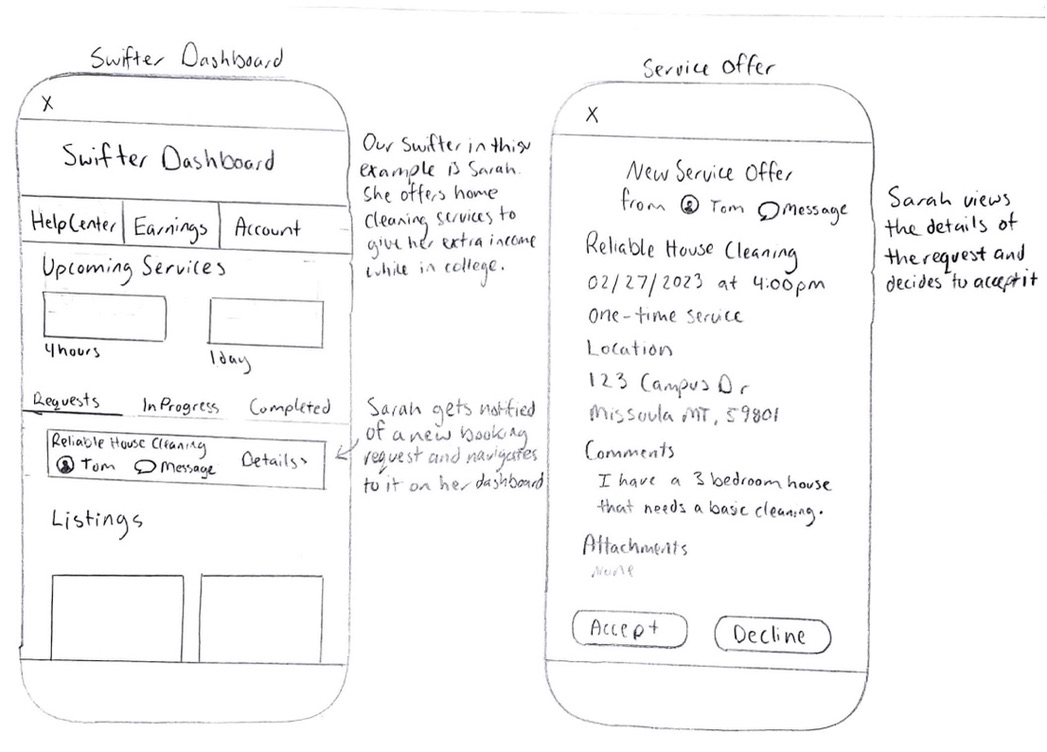
Design Critiques
We used feedback from critiques and evaluations to prioritize and address common issues in our design. One issue was the lack of clarity in our UI, which we addressed by simplifying the layout and using more intuitive icons. Feedback challenged some of our initial design decisions, leading to significant changes in the User Interface design and options. The critiques and evaluations were crucial to the success of our final design, improving usability and creating a better user experience.
The main insights we gathered from our design crits and prototype evaluations included .. These affected changes to our designs in the following (illustrated ways)...
If you log in and get on the home page, you might not know what to do next.
We changed it to a "Welcome" page as a result, which explains the account and promotes the capabilities we provide, like service finding and service booking.
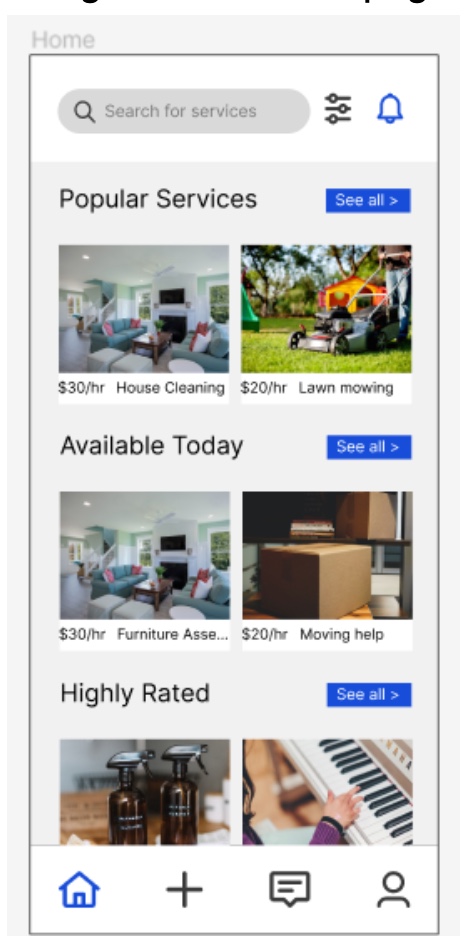
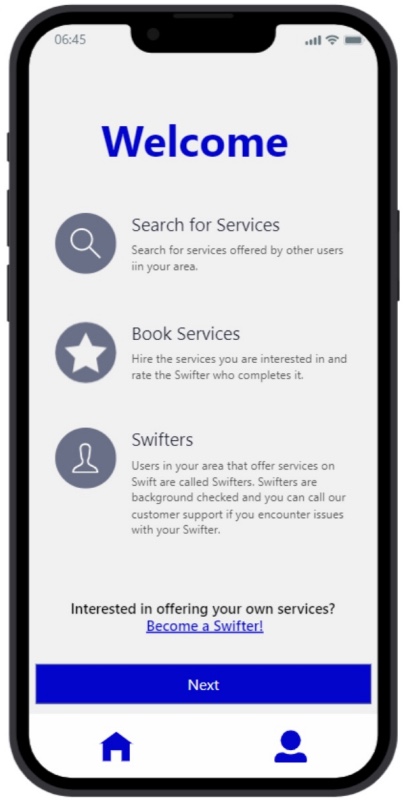
We have since made changes after receiving criticism that it wasn't clear how to add a new service as a Swifter.
Now, after signing up as a Swifter, you will be directed directly to the Swifter Dashboard where a button directing you to establish a new service will be clearly displayed.
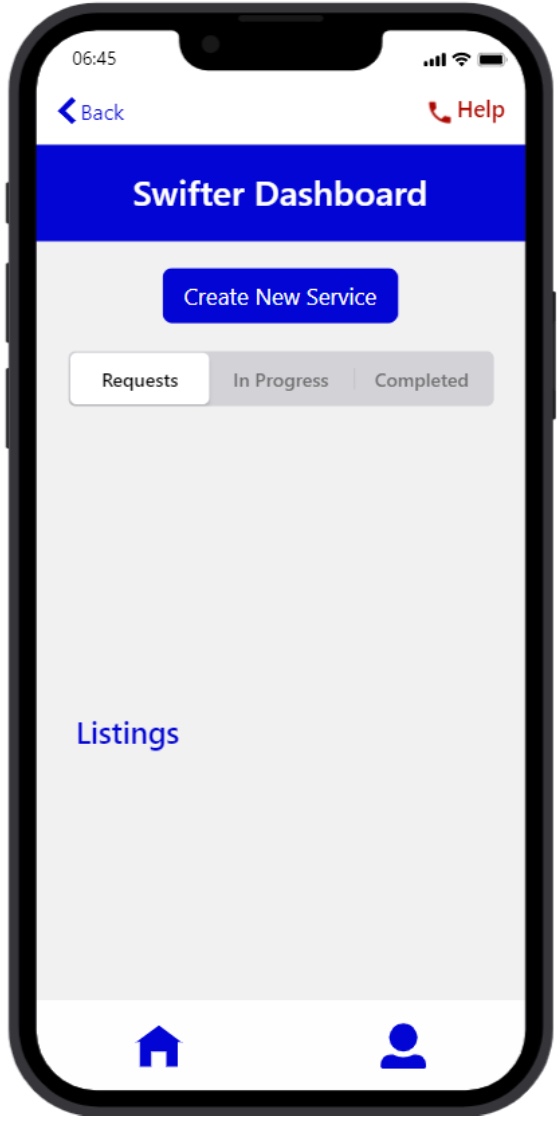
We have made improvements to create a new flow for the process of performing the service after taking note of the confusion surrounding the flow of accepting a service and related actions.
Swifters may now follow step-by-step instructions in the revised software, which makes it simpler to comprehend and navigate the procedure.
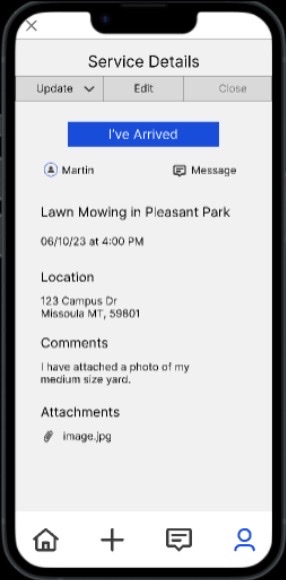
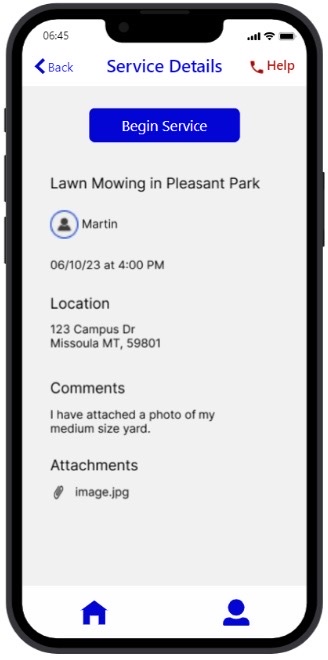
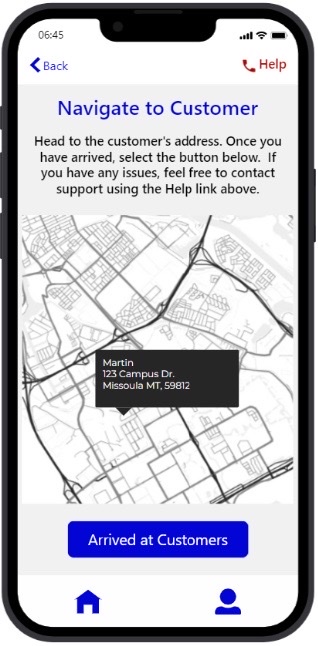
The criticism we got regarding the dashboard's update dropdown's lack of clarity has been taken into consideration.
By removing the toolbar on the service, we have made modifications to enhance Swifters nb1 user experience.
Instead, we have added explicit buttons throughout the service process to make it simpler to alter the price and add attachments as necessary.
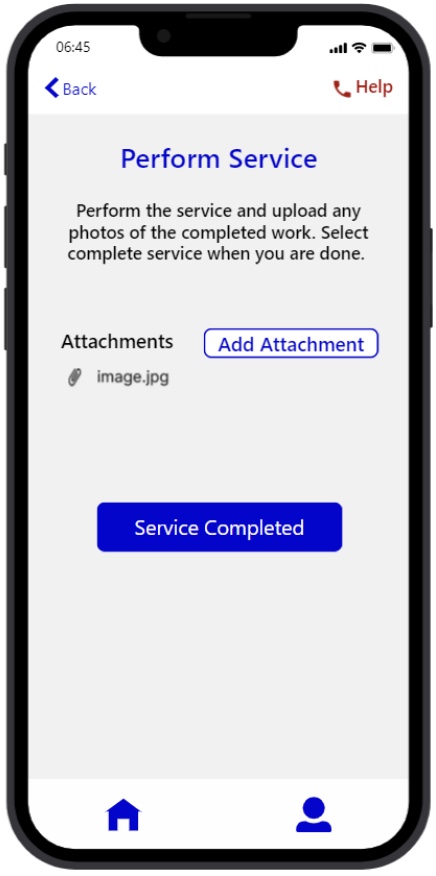
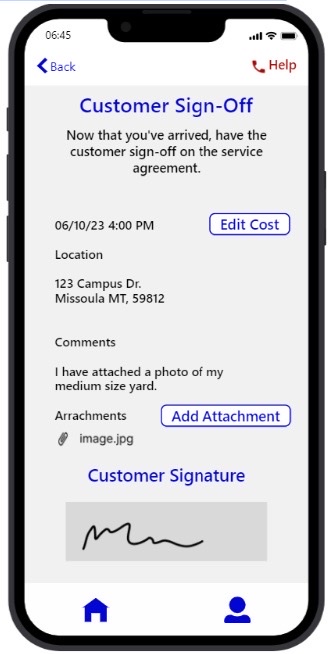
Improvements have been done as a result of the criticism that the used shade of gray wasn't particularly attention-grabbing.
We have added more blue color to the labels of critical tasks in order to better direct users through their completion.
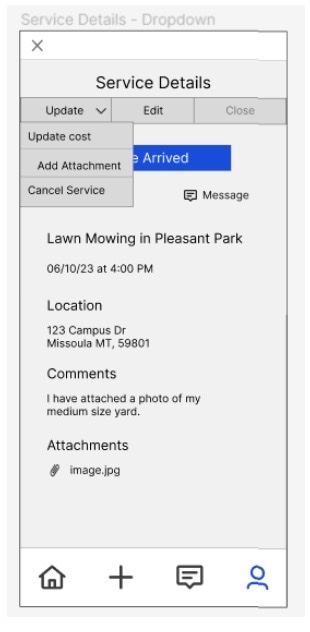
We made adjustments to allow updating of costs to happen in minutes rather than hours in order to improve the system's fit with reality.
With this improvement, consumers should be able to manage service charges in a more accurate and user-friendly manner.
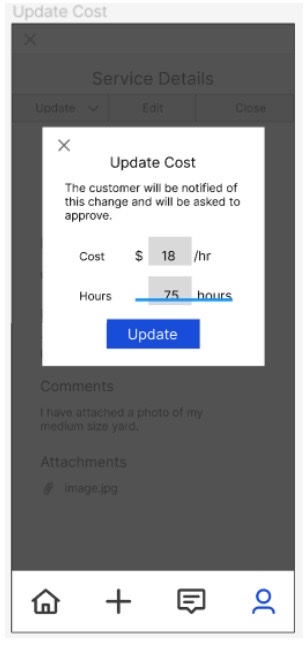
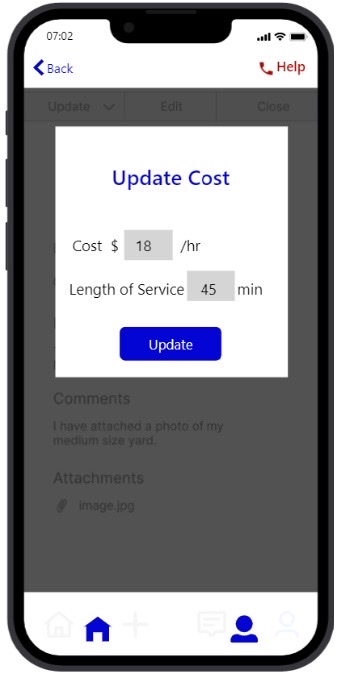
After giving it some thought, we have decided against implementing a revision for the customer's payment method verification in order to avoid mistakes.
The necessity for a back button or clear undo option to return to the previous page has been addressed in order to preserve navigational simplicity. A conspicuous back button in blue type has been added to the appropriate pages in response to user input, making it easier to find and use. Additionally, to create a seamless user experience, we made sure the back button is always accessible even when scrolling.
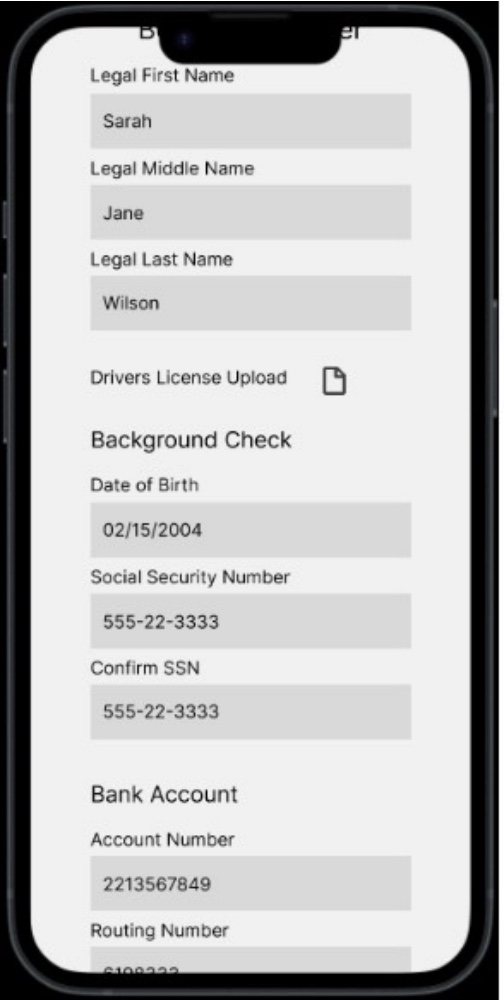
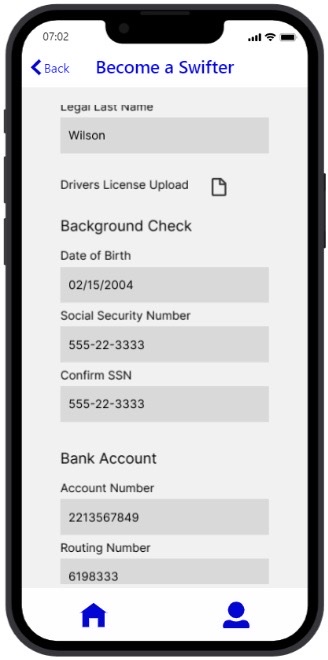
High-fidelity Prototype
After gathering feedback and conducting a heuristic evaluation on our early prototype attempts, we incorporated much of it as we created a high-fidelity prototype. The software we used to create our high-fidelity prototype is .. The Swift prototype was initially created on Figma, but because Proto.io offers more sophisticated prototyping options, it was moved there. and the main changes we included were 1)... 2)... 3).
The screen shots that provide a mini-walkthrough of some of the main scenarios and tasks that users would follow given our interface.
Scenario 1:
You've had a demanding at work and now you're starting to feel rushed to get to your dinner party. The bad news is that you also know you won't have time to completely clean your messy house. The Swift House Cleaning app may help you quickly clean your home, which is blessing.
Task 1: Book House cleaning
From the home screen, users would able too book the House cleaning service.
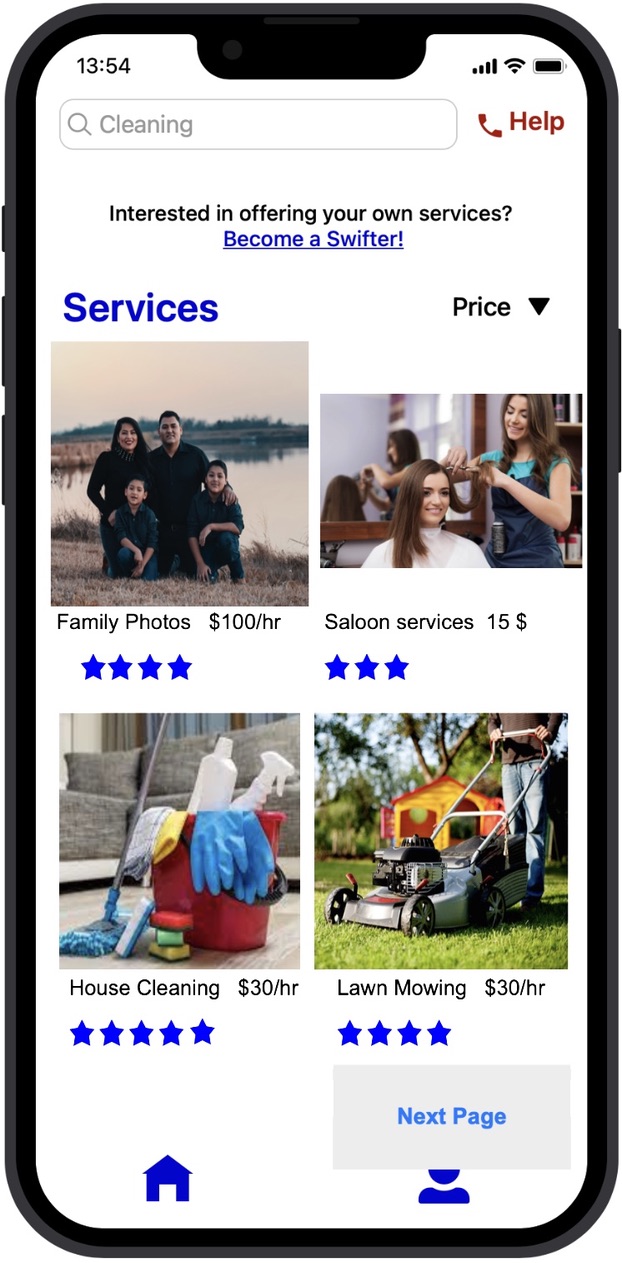
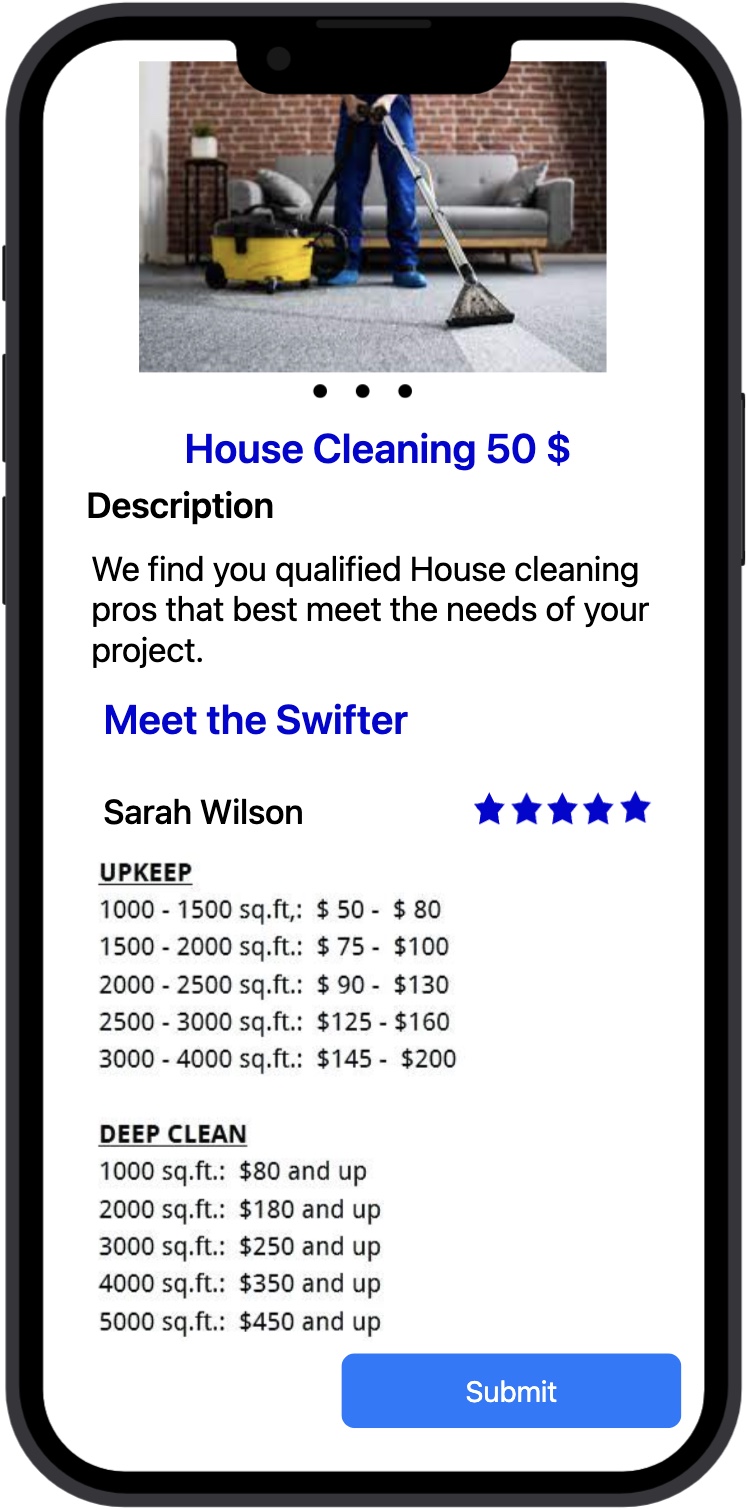
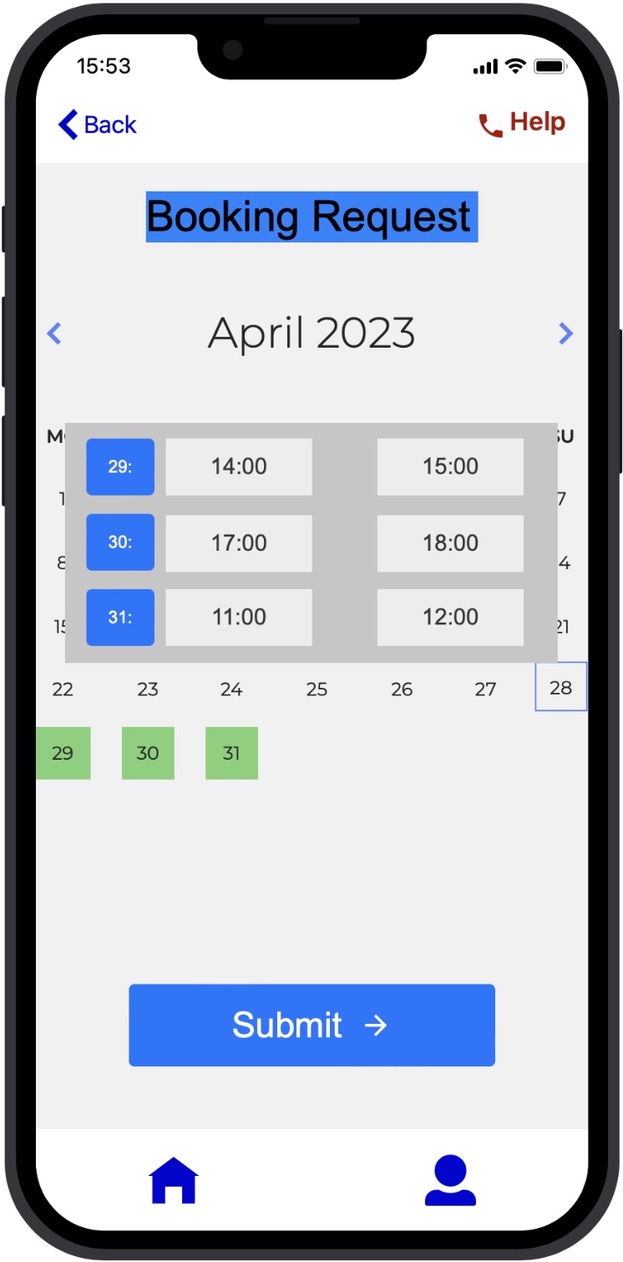
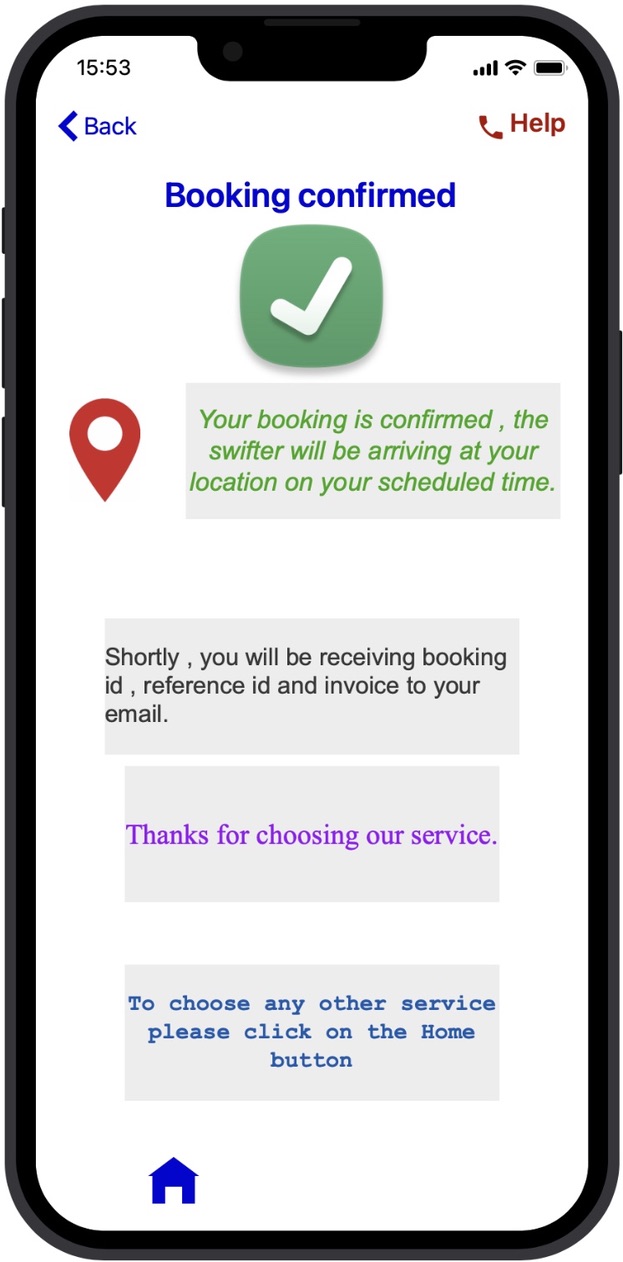
Scenario 2:
On a Saturday morning, you had plans to mow the backyard lawn. But then you remember that you still have a full day of errands ahead of you. Furthermore, it is unbearably hot outside, making the thought of working outside in the sun for hours on end unappealing. In this case, you choose to use the Swift app on your phone to make a lawn mowing service reservation. You can identify and engage a qualified lawn care company who will visit your home and take care of the lawn for you with just a few taps. By doing it this way, you may save time, save the inconvenience of doing it yourself, stay indoors, and avoid the heat
Task 1: Book Lawn Moving Service
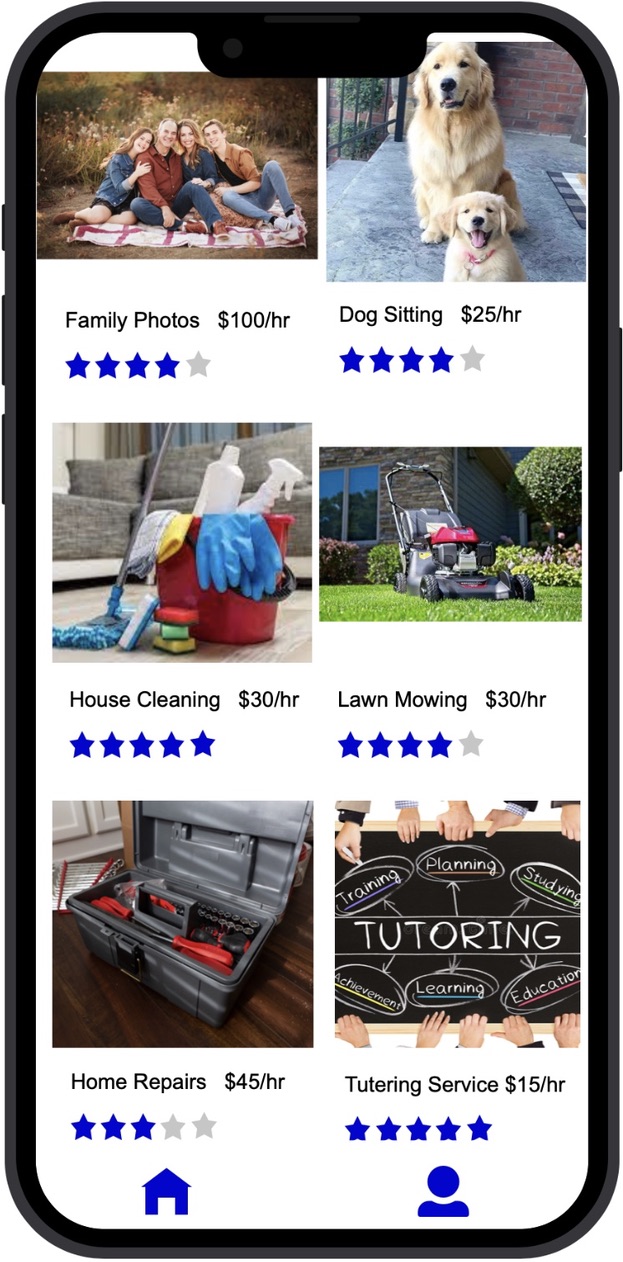
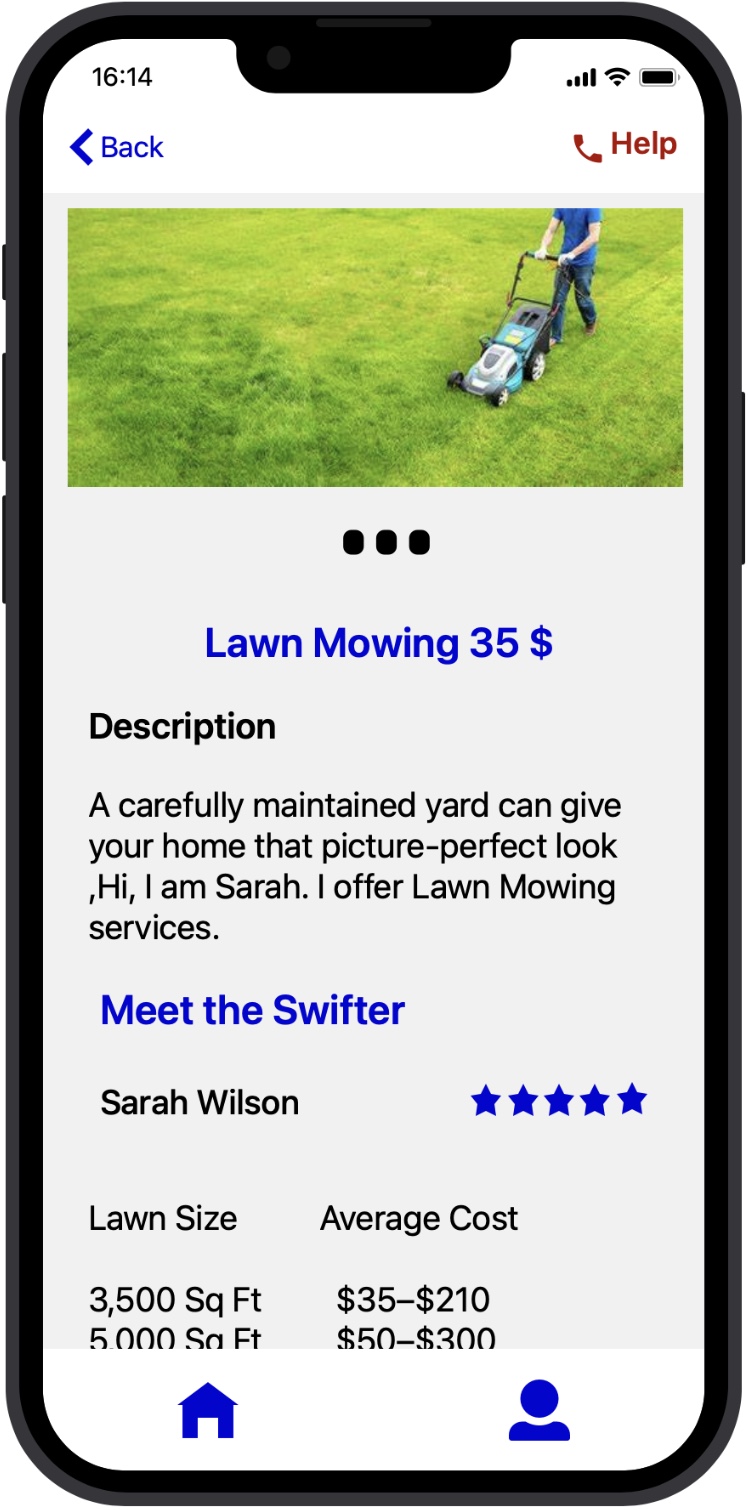
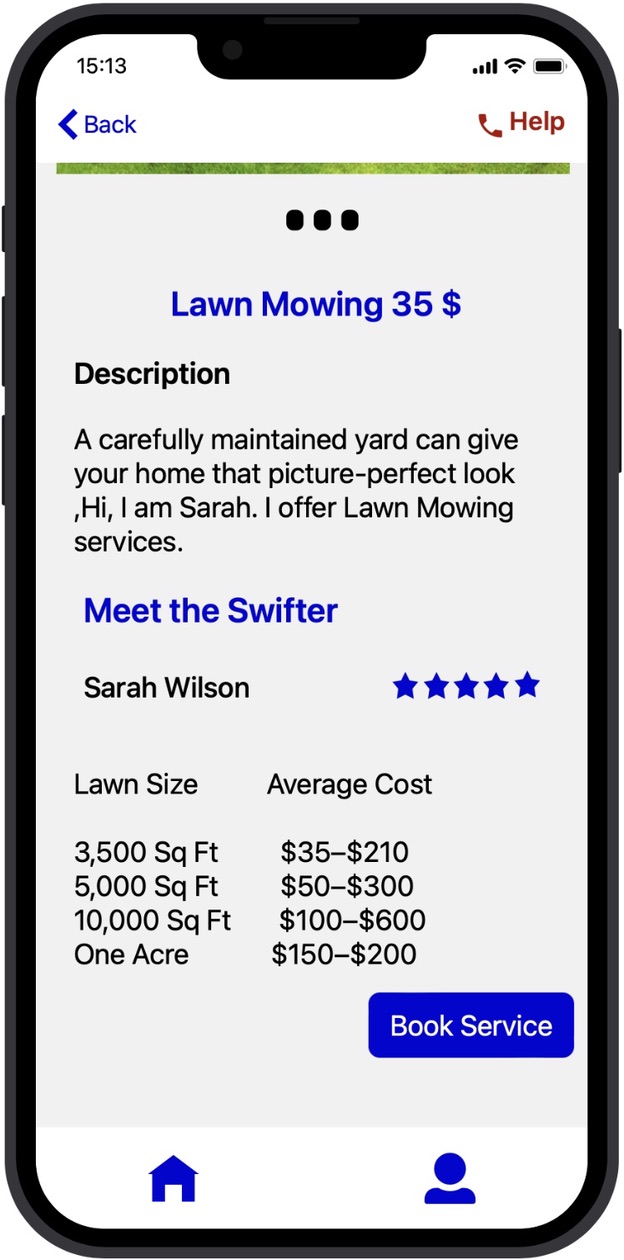
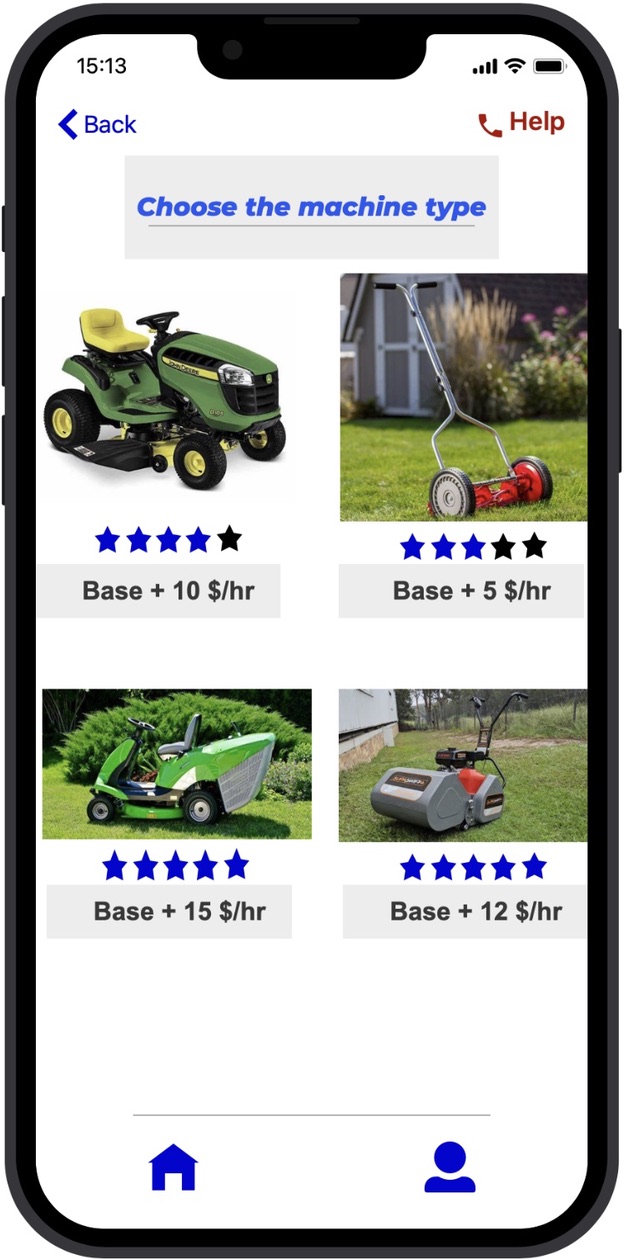
Scenario 3:
After a long day, you've just returned home and want to pamper yourself with a salon visit in the convenience of your own home. You launch the Swift application, which provides a selection of salon services that can be completed at home, such as different style haircuts for Men and Women. You choose the service you require, like a haircut, and arrange a visit from a stylist at your house. You are prompted by the app to select a convenient time and date, and you then confirm the appointment.
Task 1: Book Salon Service
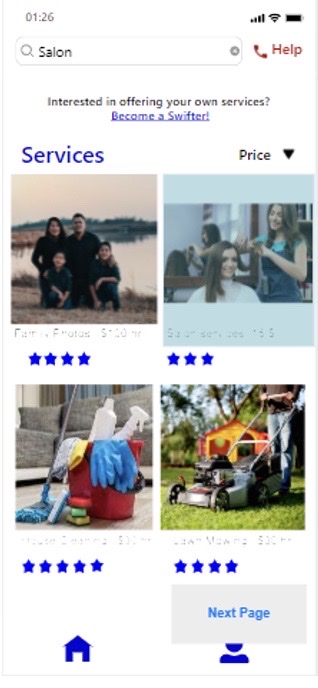
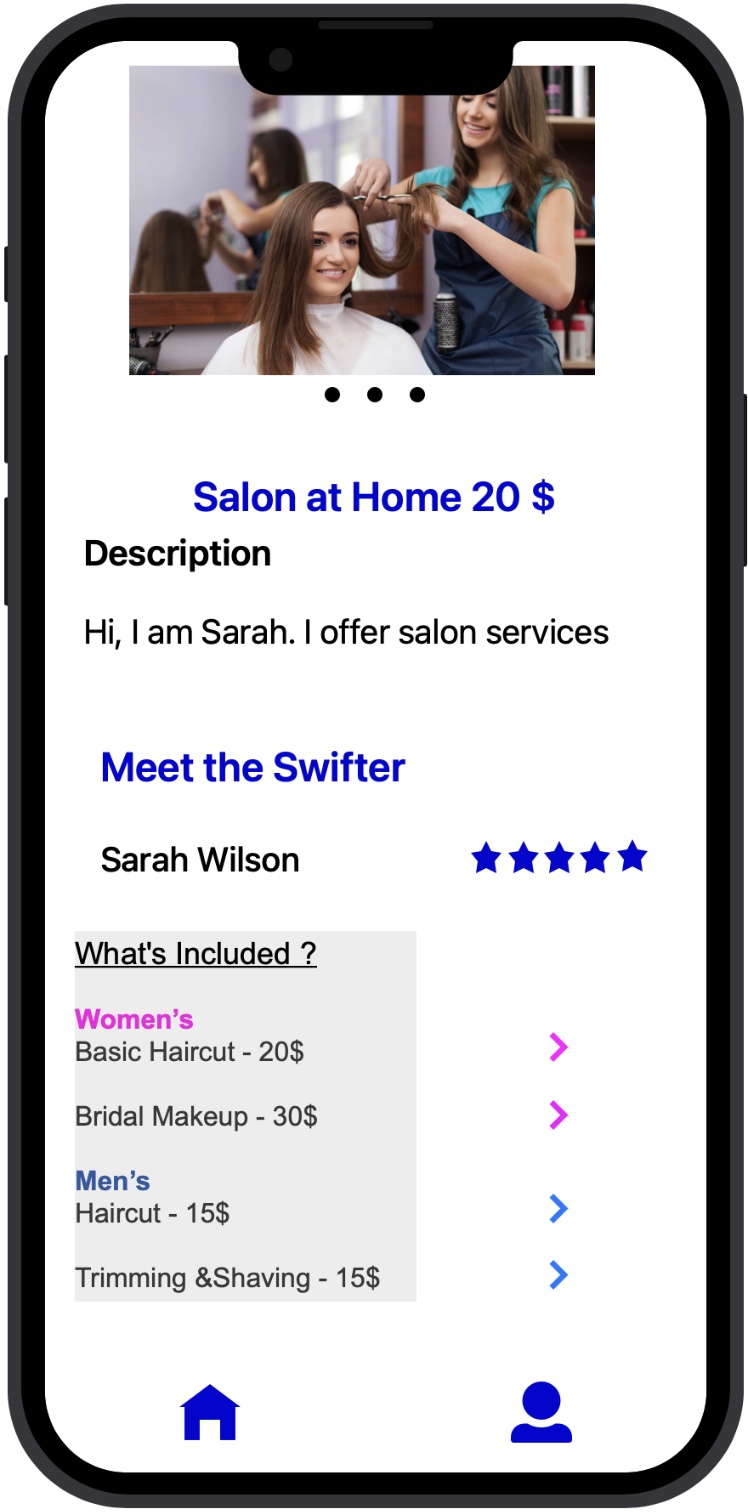
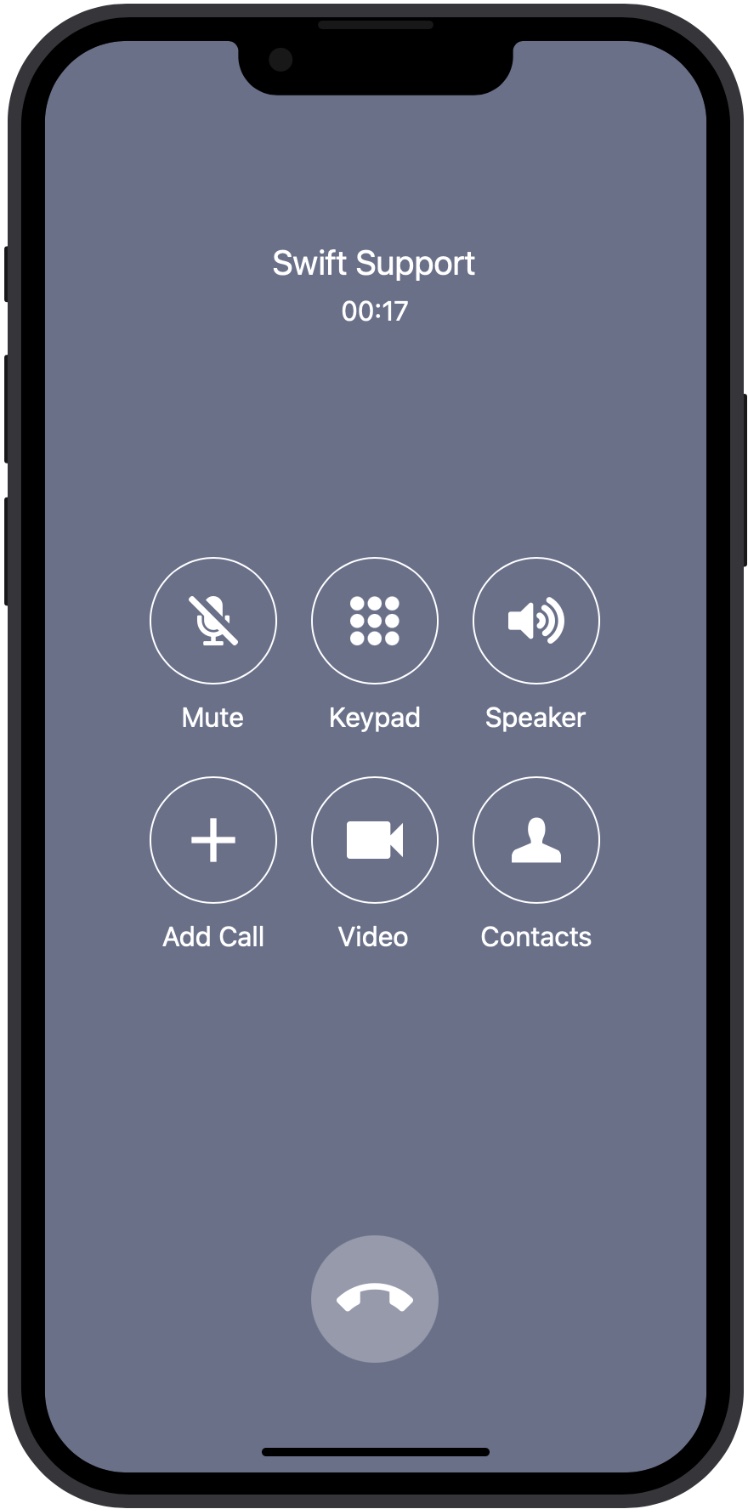
Scenario 4:
Planning a day trip with your family to a well-known tourist spot, you want to make some priceless memories with your loved ones. You are aware that it can be difficult to take good pictures, especially when the entire family wants to be included. You also want to enjoy your time together without worrying about taking images nonstop. In this instance, you select the Swift app on your phone to make a photography reservation. You may select and hire a qualified photographer in a matter of taps, and they'll stick with you the entire day to get the awesome pictures.
Task 1: Book a photographer through Swift app
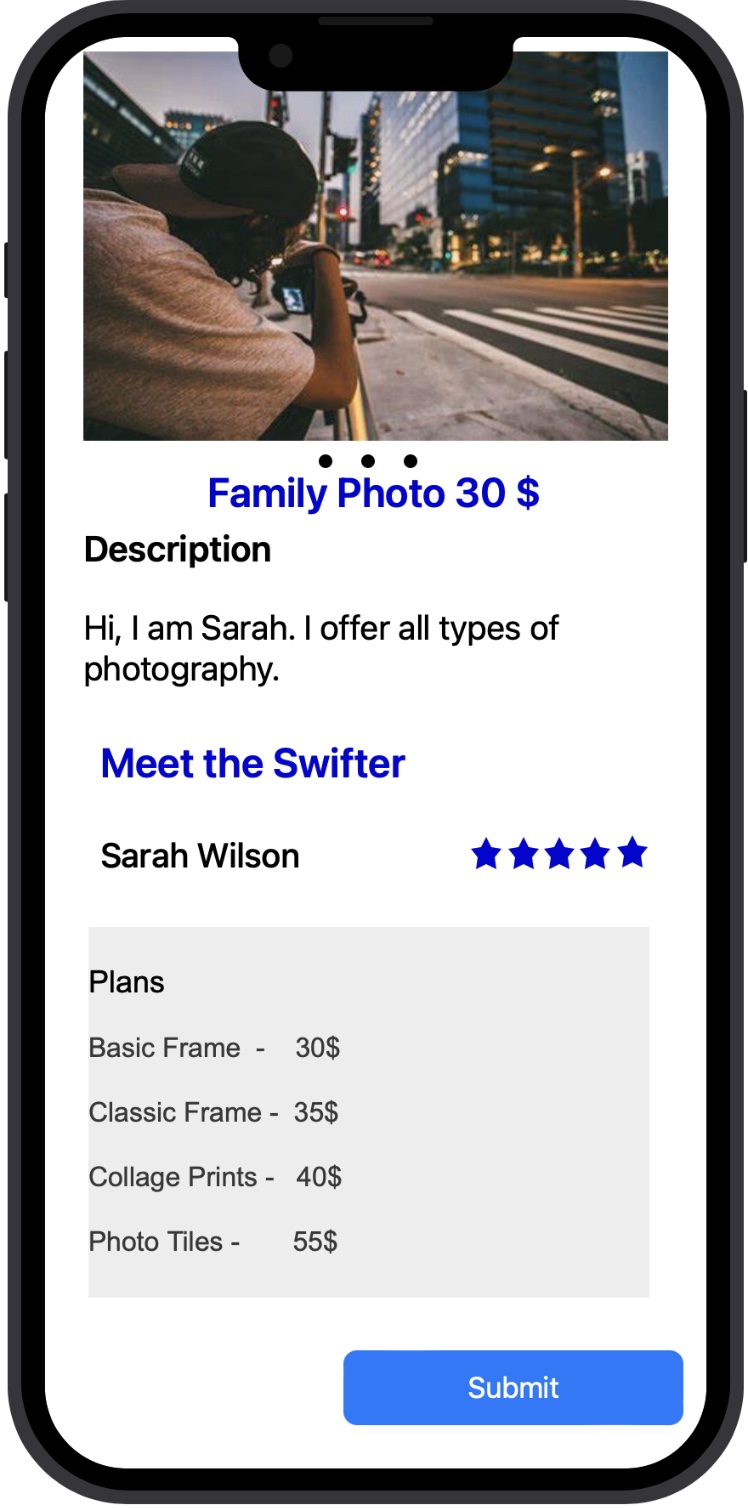
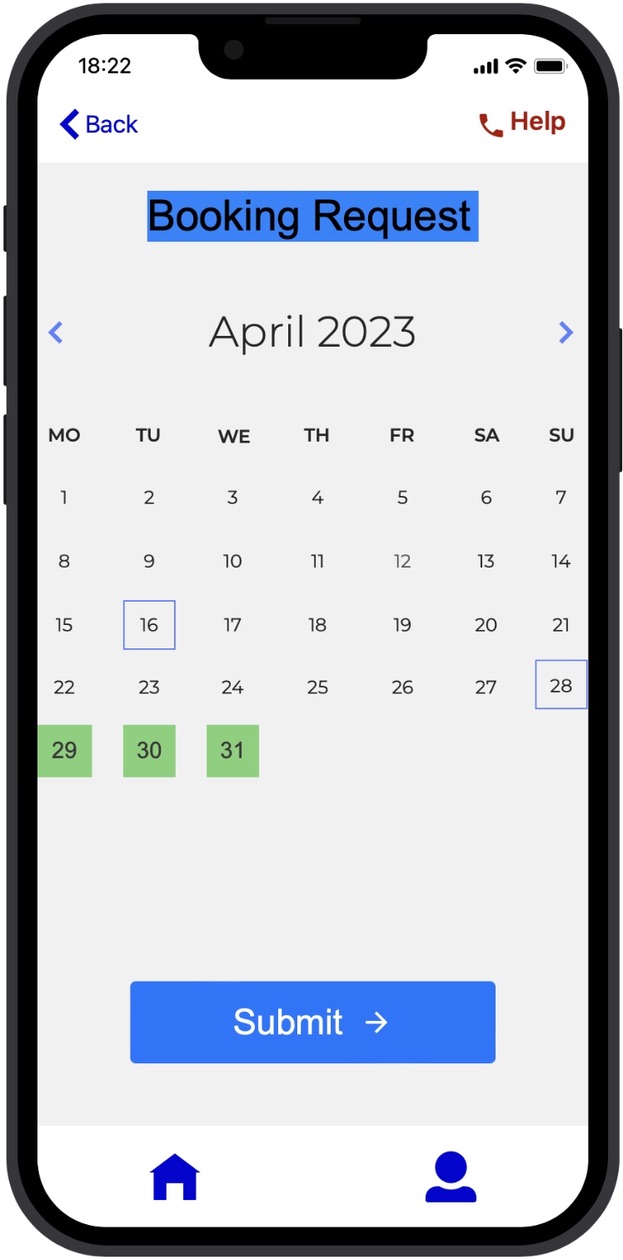
Scenario 5:
Here are a few situations that might qualify as becoming Swifter:1. If you're a talented handyman, you could use the Swift app to advertise your services for painting, fixing small appliances, and small building work.
2. If you like teaching or tutoring, you may use the Swift app to advertise your services as a math, science, or language tutor.
3. Through the Swift app, fitness enthusiasts can provide services like personal training, yoga lessons, and group fitness sessions.
4. If you have experience with pets, you may use the Swift app to market your services such as dog walking, pet sitting, or pet grooming.
5. If you have experience with professional cleaning, you might provide deep cleaning for homes, offices.
Task 1: Register on the Swift App as a Swifter.
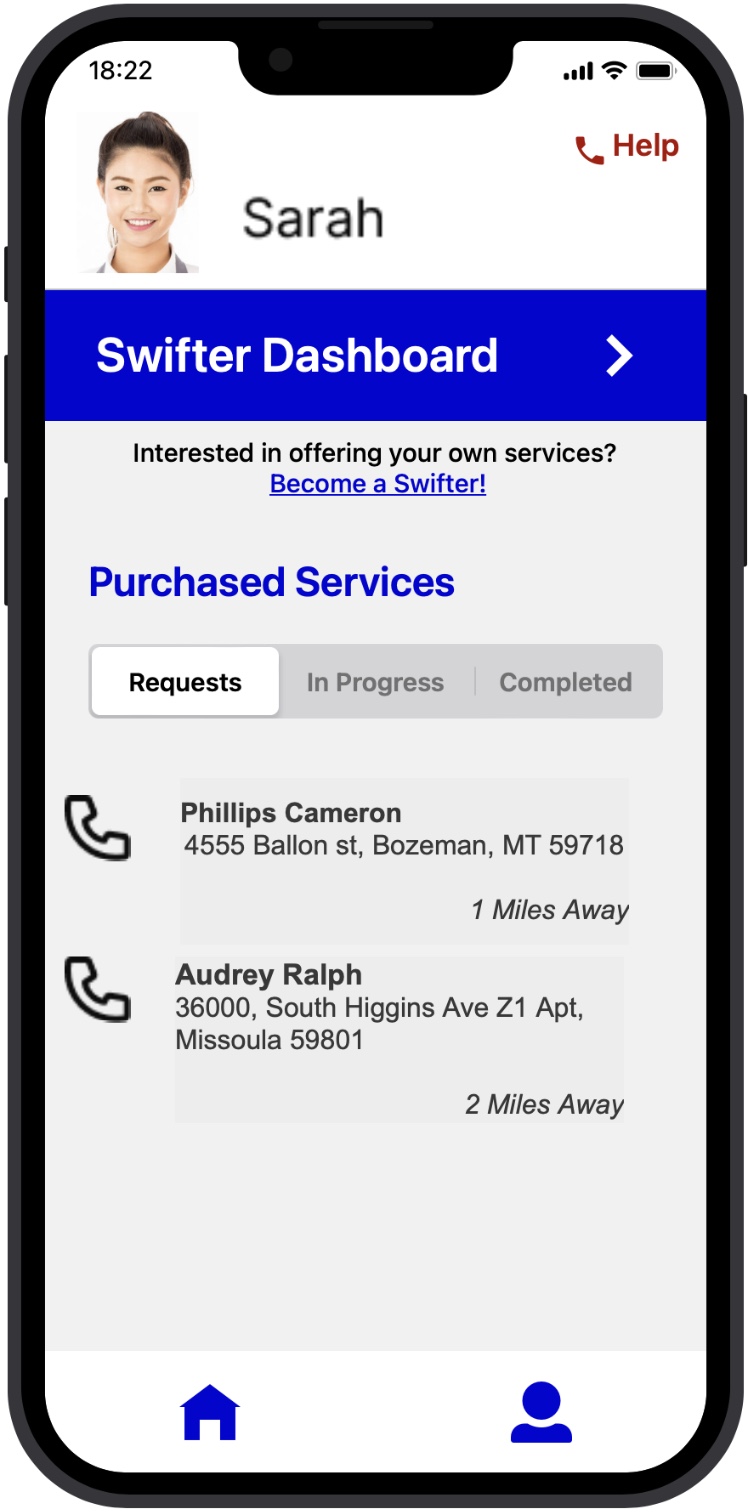
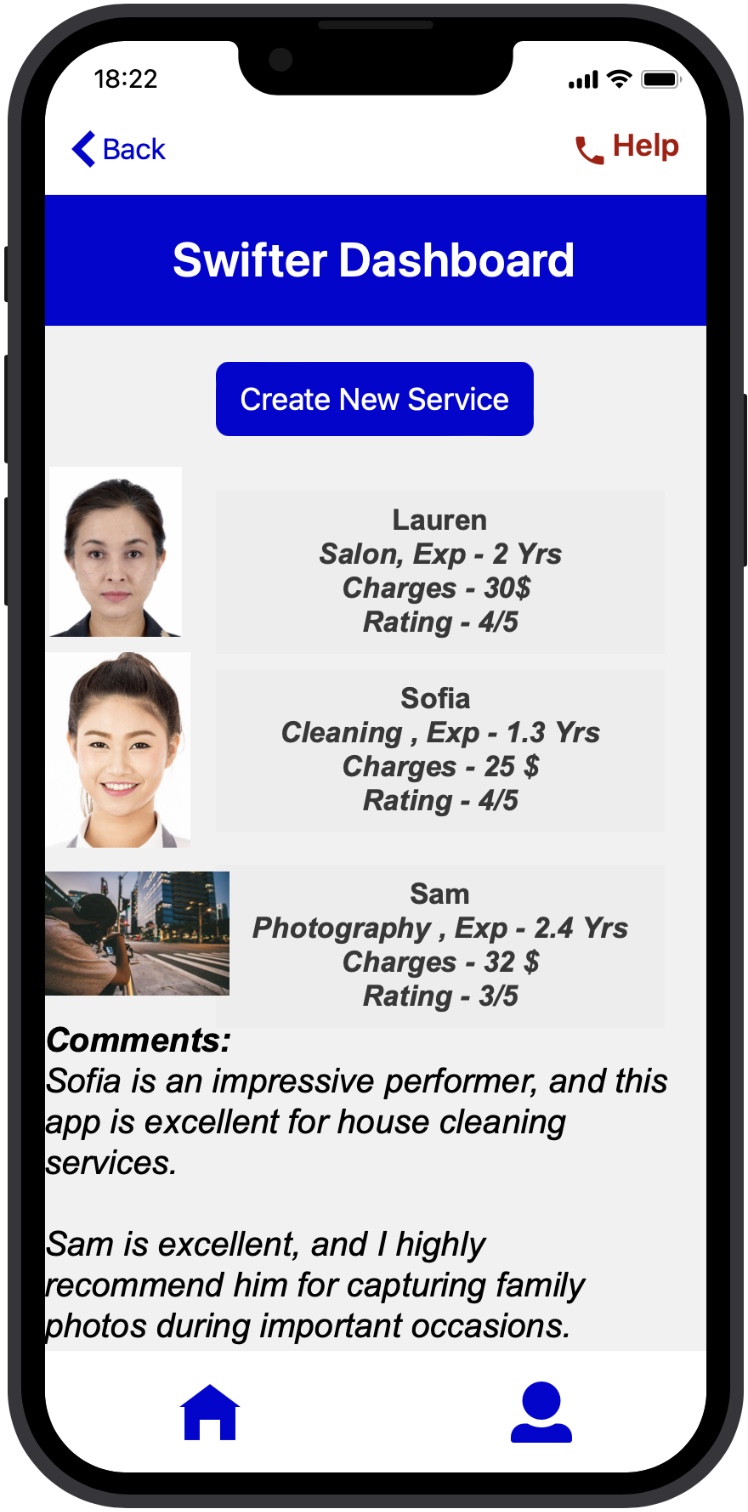
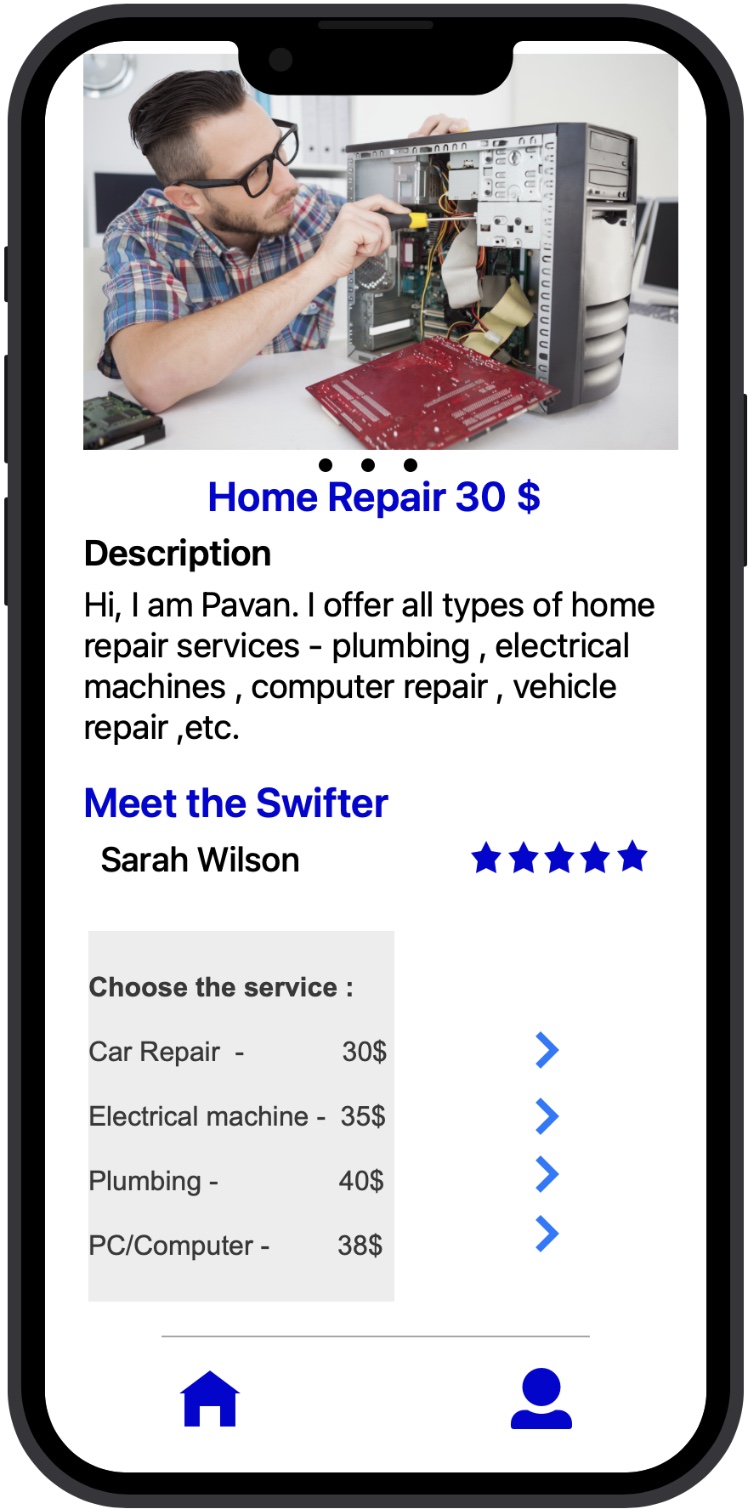
Initial user feedback was taken as survey for app prototype, questionnaires, interviews, and usability testing. While the surveys were more narrowly focused on Swift app, the interviews went further into understanding user requirements.
User Testing
Key Insights
1. Introduction and Results of User Testing
I conducted user testing at two locations - the University Center and my apartment complex, with a total of five participants, consisting of four seniors and one student. Prior to the testing, I provided the participants with a clear set of instructions and a test script, which included scenarios written on paper. To ensure that the testing process ran smoothly, I read the test script aloud before starting the user testing. For one of the scenarios, which involved a salon service for both men and women, I interviewed a couple who were my neighbors. I had interviwed them at their apartment. They took varying amounts of time to book the same service, with one person taking 2 minutes and 34 seconds, while the other took 3 minutes and 19 seconds. For the other scenarios, I interviewed a student, my friend for the cleaning scenario, which took 1 minute and 40 seconds. A busy professional who works for Fedex was interviewed for the lawn service scenario, which took 2 minutes and 33 seconds. Lastly, I interviewed with a traveler who is a journalism student at the University Center for the photography service scenario, which took 1 minute and 42 seconds. Based on my findings, I made some changes to the design. For instance, I added clearer and more concise instructions for the users and made the booking process more streamlined. I also added features to make the app more user-friendly, such as easier navigation and an option to save preferred services
2. User Experience and User-Friendliness Improvements
Users thought the Swift app's navigation was generally good and easy to book the service. In comparison of other online services, During user testing, some users suggested that the app should be more specific regarding which part of the house cleaning it covers. Additionally, the high let option did not work for lawn services, and some users recommended including electronic gadget repair services. While some users reported difficulties in selecting specific booking times, users who booked the photography and salon services found the app to be enjoyable. Overall, users found the swift app to be a time-saving alternative to completing tasks on their own. However, some users encountered minor issues with selecting specific times and searching for particular services.

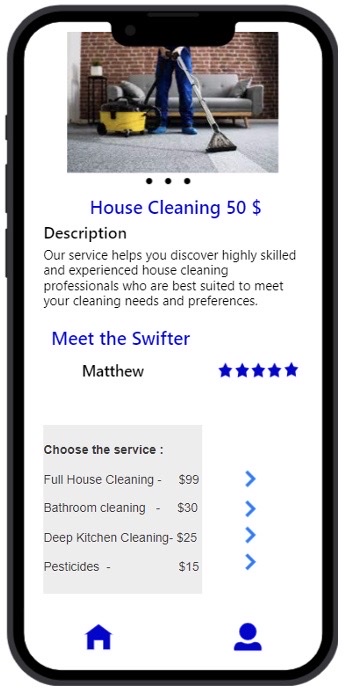
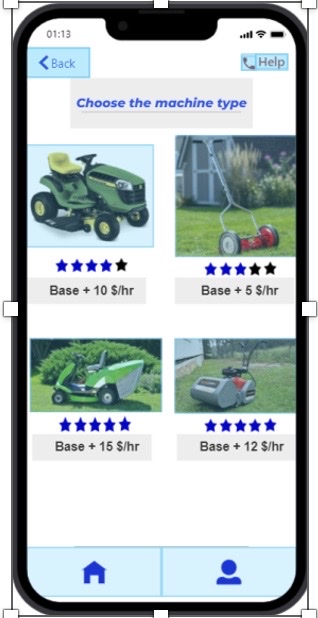
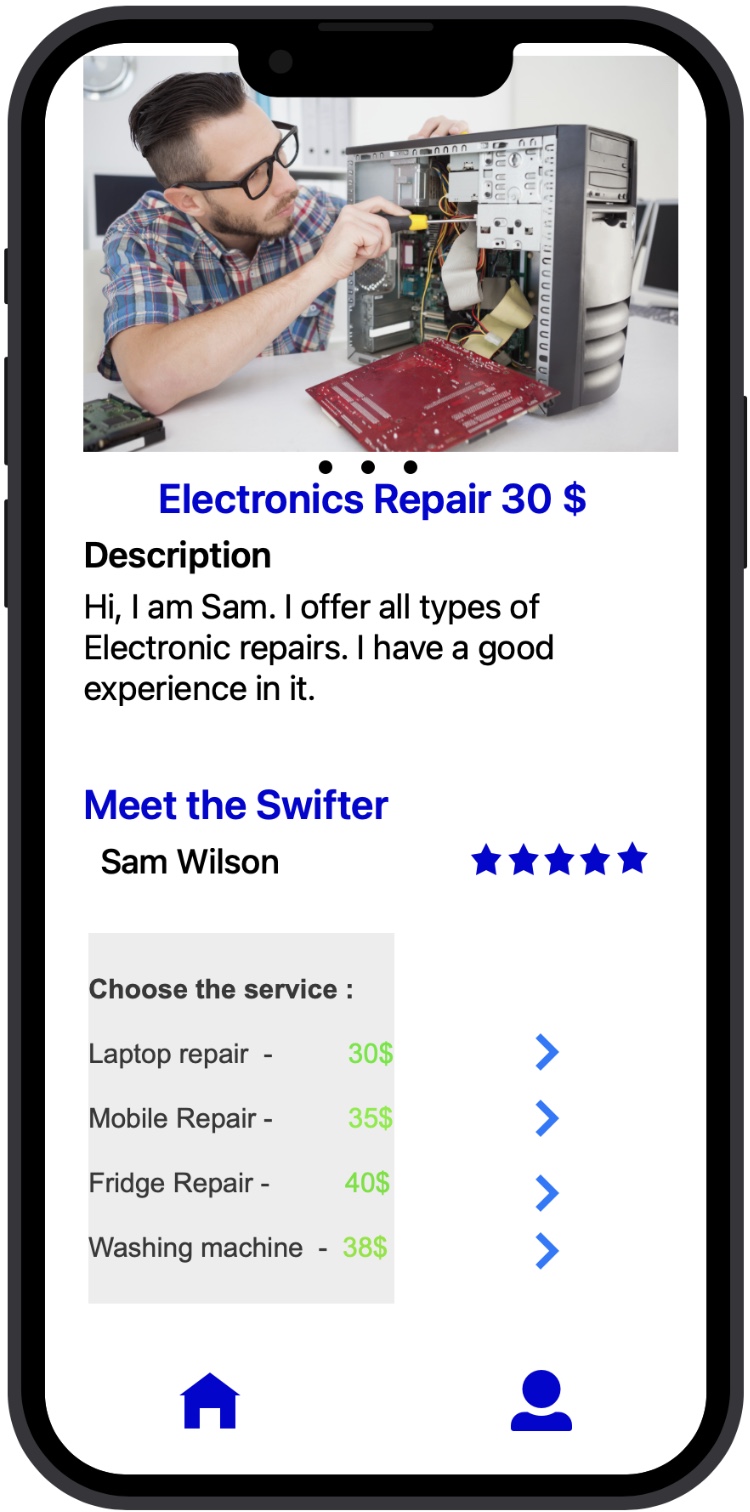
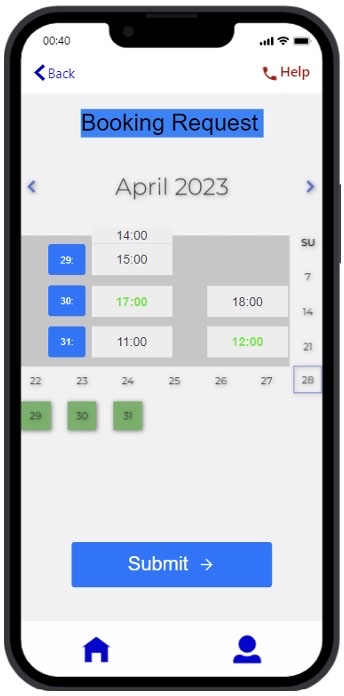
3. Changes Made to Booking Services at a Specific Time The Need for Detailed Information About Services Provided
A number of changes to the application design were made after the user testing. The inability to choose a specific time period while scheduling the service was a significant problem that users encountered. The time selection procedure was therefore enhanced by updating the design, making it simpler and more user-friendly. Some users also asked for more detailed information regarding the services provided. In order to users in making knowledgeable booking decisions, more thorough and pricing information for each service was included reasonably. The changes made have considerably enhanced the user experience and made the swift app more simple to use and book for services.
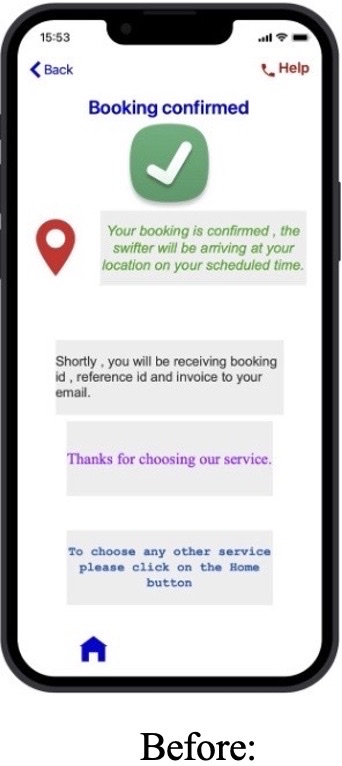
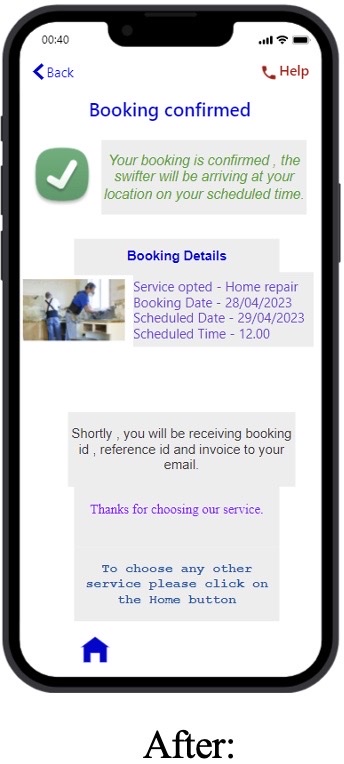

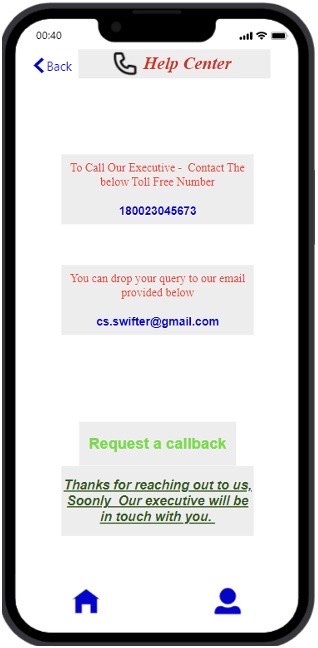
Final Reflection
I've learned a lot over this project about user interface design and the value of taking user experience into account when developing an app. A service app that offers a variety of services is something I was able to effectively prototype. Through this project, I was able to comprehend the user-centered design methodology and the significance of producing intuitive and user-friendly interfaces.
One of the biggest challenges I faced during this project was balancing the design of the app with its functionality. I had to ensure that the app looked visually appealing while also maintaining its functionality. Additionally, I had to navigate through the complexities of proto.io and learn how to effectively use the platform.
I think I excelled at designing the overall layout and flow of the app. I was able to create an intuitive design that allowed users to easily navigate through the app and book services. However, I think I could improve in terms of the visual design of the app. Although the layout was functional, it lacked some visual appeal and could have been improved with more attention to detail.
This project taught me how to use proto.io and create app user interfaces. I also learned how to effectively create a user-centered design strategy and how important it is to consider user experience when building apps. I also learned how to balance an app's usefulness with its design.
My future goals include continuing to develop my skills in user interface design, particularly with app design. To expand my knowledge of creating intuitive and visually appealing interfaces, Additionally, I hope to gain experience in developing mobile apps and work on more complex projects in the future.
Overall
I have gained an understanding of the value of design and the significance of user input thanks to this design process. I've come to understand how crucial simplicity, clarity, and usability are while creating applications. Furthermore, the importance of early and frequent user testing cannot be understated because it identifies usability problems and enhances the user experience as a whole. Additionally, I've discovered that creating an application requires continuous iterations and that it's crucial to incorporate user feedback at every level of the procedure. Finally, creating an application that matches users expectations requires a thorough grasp of their wants and requirements. In conclusion, I will apply the knowledge I have received from this design process to my future projects. It has been a worthwhile learning experience.